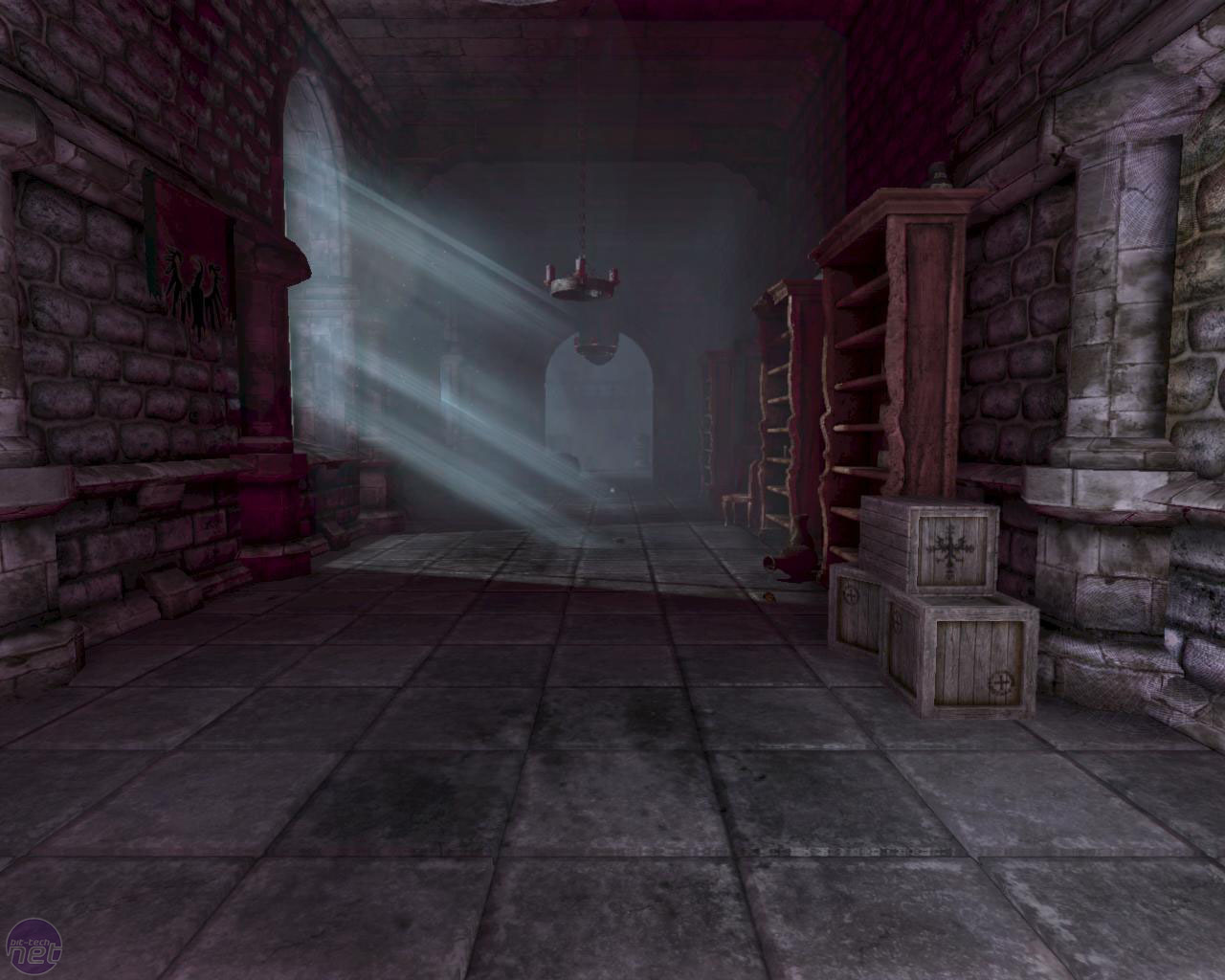I also looked into
types of fonts that would be suitable for use in my website.
Calibri
Arial
Times New
Roman
Verdana
Courier New
The above fonts
could all be used for the majority of the text used as they are all very simple
and clear to read. Personally I would want a san-serif font for my site. The
fonts above are all useable through Dreamweaver and I believe are standard
fonts used on the web, making it simpler to apply them without having to
produce a graphic that contains the font.
Dimitri
Swank
Segoe Script
Today
Vivaldi
Criticized
For my header text
however I would prefer something much more stylized that gives the page a
visual appeal. The above examples are just a few styles that might be useable,
having both handwritten designs along with vector graphic style text. The issue
with using these however would be both that I would be required to make a image
for a header rather than typing the text because of the compatibility issues as
well as it defining a style for the page I must adhere to.
Another reason I
would consider using an image graphic made in Photoshop rather than typing in
the text would be the amount of modifying I can do to it. Whilst it is possible
to adjust the majority of the details in Dreamweaver it is still rather limited
in the positioning of the text and the page and the vertical spacing of each
word. An example below I made in Photoshop captures the style I want to use on
my website and was simple to make by using the variety of text editing tools
and freedom to move it wherever within the page. As long as the image matched
the dimensions of the header itself it was simple to move the text into a
position where it would be placed correctly on the actually webpage.